



Reliable hardware and software support to keep your business running smoothly.
Create stunning, responsive websites that showcase your brand.
Secure, fast, and reliable hosting for websites, professional emails, and cloud services.
Engage your audience and grow your business across all social platforms.
Protect your business with advanced cybersecurity, CCTV, and access control systems.
Secure and efficient network setups, from local to enterprise-scale solutions.


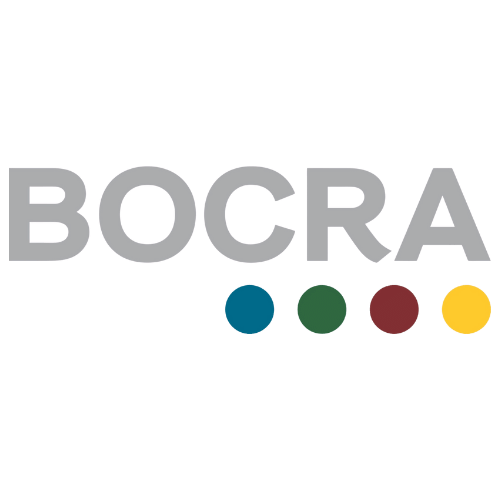





Empower your business with secure remote access through our VPN solutions. Whether at the office, at home, or even by the beach, we make sure your work never stops.
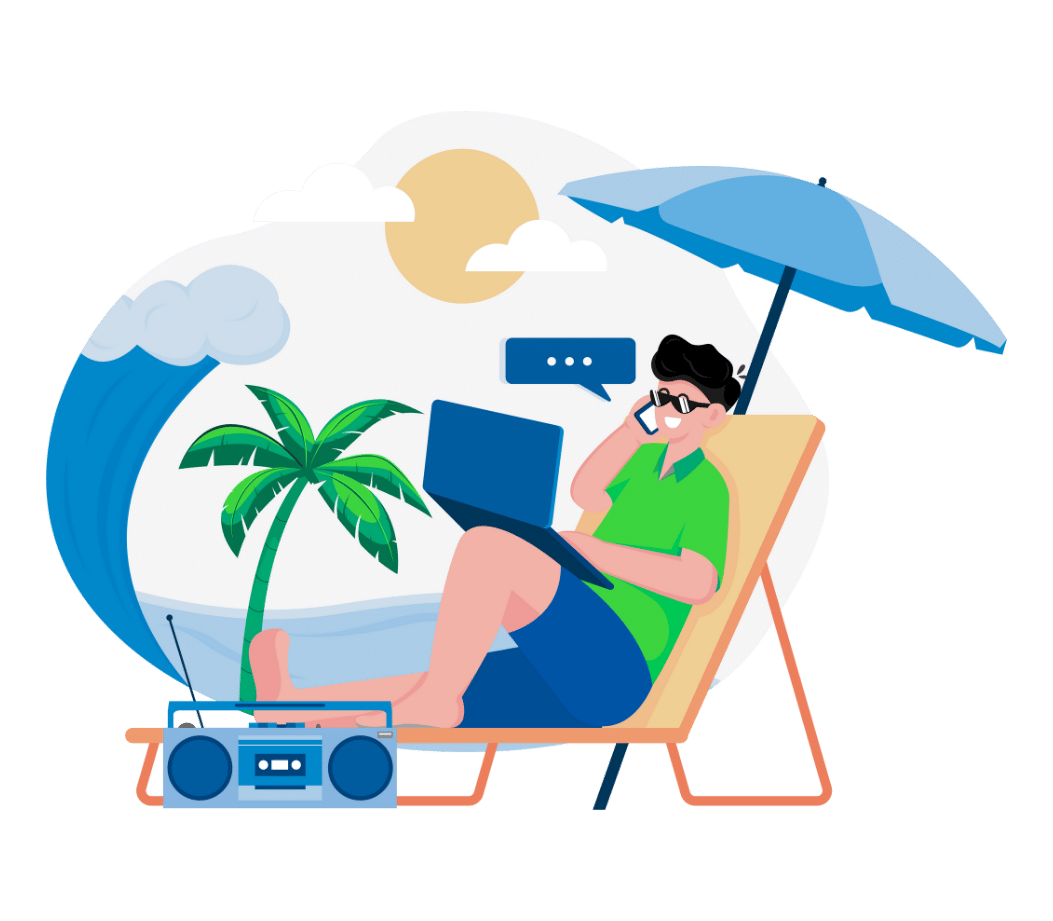
Unlock the full potential of your business with Microsoft 365. From secure email hosting to powerful collaboration tools, we provide everything you need to keep your team productive, connected, and protected — anytime, anywhere.


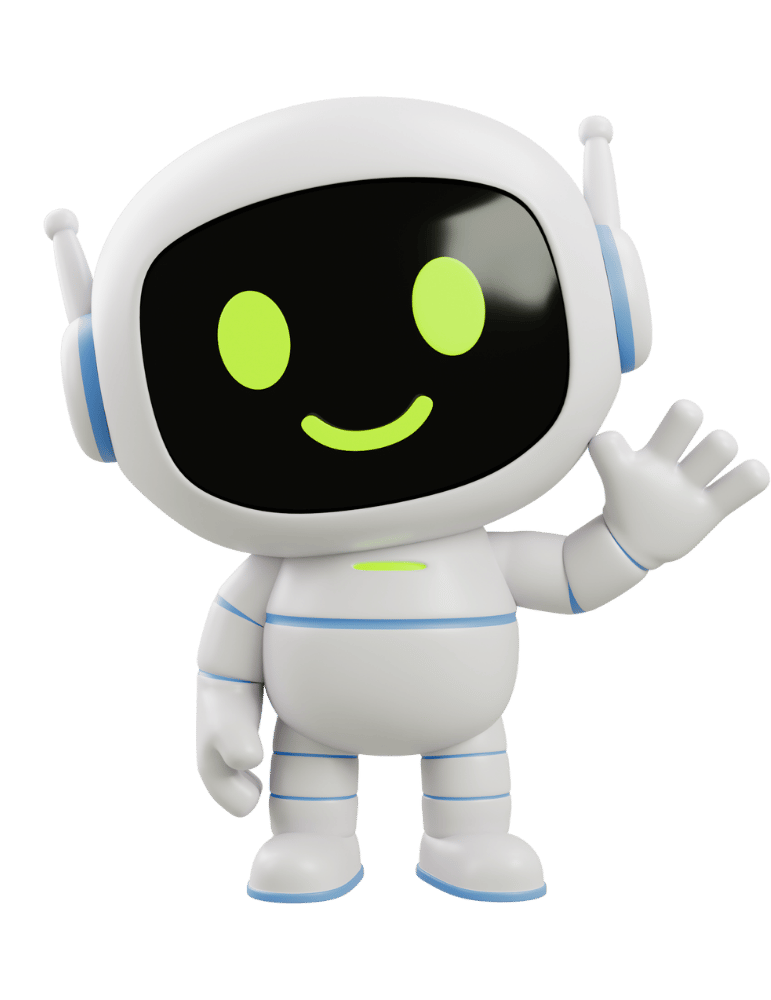
GET IN TOUCH WITH US
Plot 438, Unit B, Khama St, Francistown |
Plot 465, Mathangwane Rd,Extension 4, Gaborone
sales@bit-bite.com | support@bit-bite.com
+267 75 566 367 | +267 76 121 314
Bit-Bite PTY LTD © 2025. All Rights Reserved.
WhatsApp Us